Global settings
TIP
Global settings for the Glossary are located in Confluence settings under the APPS tab.
info
To specify Global Setings for the Glossary you must have Confluence Site Admin permissions.
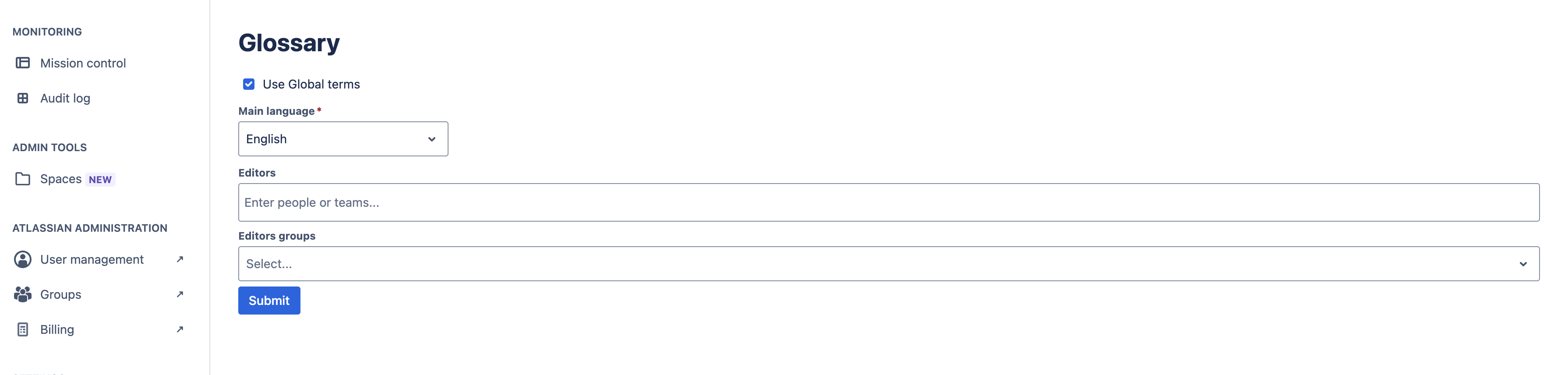
The global glossary can be specified with the following parameters:
| Parameter | Description | Logic |
|---|---|---|
| Use Global terms | Specify whether to use Global terms in your Confluence. | If checked, Global terms will be shown across all spaces. |
| Main language | Specify Main language for Global terms in your Confluence. | Used in Glossary Table macro and Glossary content byline item when Space Settings aren't specified. |
| Editors | Specify users who can create, edit, and delete Global terms. | Selected users can create, edit, and delete Global terms across all spaces. |
| Editors groups | Specify user groups who can create, edit, and delete Global terms. | Selected user groups can create, edit, and delete Global terms across all spaces. |